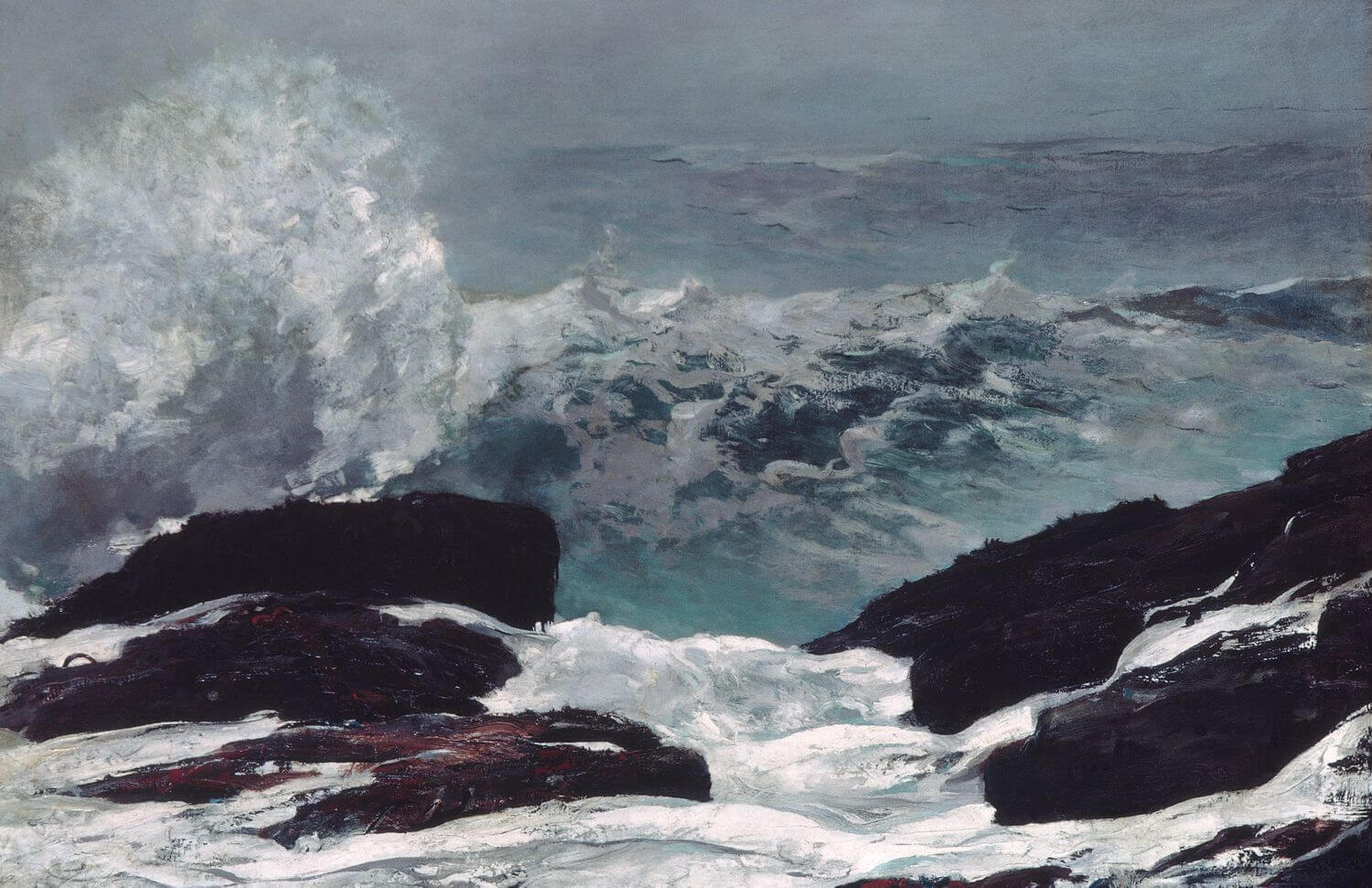slug
type
status
category
date
summary
tags
password
icon
Q1:



Q2:

The security of a database is a critical topic in the Cambridge International AS & A Level Computer Science syllabus. Below are the key aspects you should consider when discussing database security in the context of CIE 9618:
1. Authentication
- Ensures only authorized users can access the database.
- Techniques:
- Username and password.
- Multi-factor authentication (e.g., a code sent to a phone).
- Biometric systems (e.g., fingerprint or face recognition).
2. Authorization
- Determines what actions authenticated users are allowed to perform.
- Example: Different levels of access for administrators, users, and guests:
- Admin: Full access (read/write/delete).
- User: Limited access (read/write).
- Guest: View-only access.
3. Encryption
- Protects data by converting it into a coded format that is unreadable without a decryption key.
- Use Cases:
- Encrypting sensitive data like passwords or financial details.
- Securing data during transmission over networks.
4. Backups
- Regular backups ensure data can be recovered in case of loss or corruption.
- Backups should be stored securely and, ideally, offsite or in the cloud.
5. Firewalls and Network Security
- Firewalls restrict unauthorized access to the database from external networks.
- Security measures like Virtual Private Networks (VPNs) and Secure Sockets Layer (SSL) can provide additional protection.
6. Input Validation
- Ensures data entered into the database is safe and conforms to expected formats.
- Protects against SQL injection attacks, where malicious SQL code is entered to manipulate or compromise the database.
7. Audit Trails
- Maintains logs of database activities to monitor for unusual or unauthorized actions.
- Helps in detecting and investigating security breaches.
8. Access Control
- Uses roles and permissions to restrict database operations.
- Example: A student in a university system should not have access to administrative or financial records.
9. Physical Security
- Protects database servers from physical threats such as theft or damage.
- Measures: Secure server rooms, biometric locks, and CCTV surveillance.
10. Software Updates and Patches
- Keeps database management systems (DBMS) updated to address known vulnerabilities.
- Minimizes risk from exploits targeting outdated software.
Common Threats
- SQL Injection: Exploiting vulnerabilities in input validation.
- Unauthorized Access: Gaining access to sensitive data without proper credentials.
- Data Breaches: Theft or exposure of private data.
- Data Corruption: Accidental or intentional alteration of data.
Would you like to create questions or Anki flashcards based on this information?
To normalize the given database table into First Normal Form (1NF), we must ensure that:
- Each cell contains a single value (atomicity): Multi-valued fields (like
SubjectandSubjectCode) must be removed.
- Each record is unique: A unique identifier (Primary Key) is added.
Steps to Modify the Table
1. Remove Multi-Valued Fields
Separate the subjects and their corresponding subject codes into individual rows. Each subject for a student will become a separate record.
2. Create a Unique Identifier
Add a new field,
StudentID, as a unique primary key for each student.3. Restructure the Table
The new table will include one record per student per subject, ensuring each field contains atomic values.
Normalized Table in 1NF
StudentID | StudentName | DateOfBirth | TutorGroup | Subject | SubjectCode |
1 | Yuwei Chen | 01/09/2004 | SMH | English | EN |
1 | Yuwei Chen | 01/09/2004 | SMH | Maths | MA |
1 | Yuwei Chen | 01/09/2004 | SMH | Computer Science | CS |
2 | Claudia Raj | 23/02/2005 | JMB | Maths | MA |
2 | Claudia Raj | 23/02/2005 | JMB | Physics | PY |
2 | Claudia Raj | 23/02/2005 | JMB | Art | AR |
3 | Aamil Akram | 24/01/2005 | KMB | Art | AR |
3 | Aamil Akram | 24/01/2005 | KMB | Design | DE |
3 | Aamil Akram | 24/01/2005 | KMB | English Language | EN |
4 | Areeba Faraz | 21/12/2004 | SMH | English Language | EN |
4 | Areeba Faraz | 21/12/2004 | SMH | Chemistry | CH |
4 | Areeba Faraz | 21/12/2004 | SMH | Design | DE |
Key Changes
- Multi-valued attributes (
SubjectandSubjectCode) are split into separate rows.
- A unique identifier (
StudentID) is added to ensure each row can be uniquely identified.
- The table structure ensures atomicity and adheres to the 1NF principle.
Q3:
Application
Digital clocks and calculators.
Justification
BCD (Binary-Coded Decimal) is used because it simplifies the conversion between binary and decimal representations, making it efficient for displaying numeric data on screens without requiring complex calculations.
Q4:(略)
Q5:

Q6:
Here’s a concise comparison of IPv4 and IPv6:
Feature | IPv4 | IPv6 |
Address Length | 32 bits | 128 bits |
Address Format | Dotted decimal (e.g., 192.168.0.1) | Hexadecimal colon-separated (e.g., 2001:0db8::1) |
Address Space | ~4.3 billion addresses | ~3.4×10³⁸ addresses |
Header Size | 20 bytes | 40 bytes |
Security | Optional (e.g., IPSec is not inherent) | Mandatory (IPSec is built-in) |
Address Configuration | Manual or via DHCP | Auto-configuration or DHCPv6 |
Broadcast Support | Yes | No (uses multicast instead) |
Fragmentation | Performed by sender and routers | Only performed by the sender |
Checksum | Yes | No (handled by lower layers) |
Compatibility | Widely supported | Growing adoption |
Key Differences:
- Addressing: IPv6 provides a virtually unlimited address pool compared to IPv4.
- Efficiency: IPv6 has a simplified header and better routing efficiency.
- Security: IPv6 inherently supports modern security standards.
- Transition: Mechanisms like dual-stack and tunneling facilitate IPv4 to IPv6 migration.

- Improved network security: Subnetting allows administrators to isolate sensitive parts of the network, reducing unauthorized access and containing potential security breaches within a specific subnet.
- Better network performance: Subnetting minimizes congestion by reducing the size of the broadcast domain, which decreases the amount of broadcast traffic and enhances overall network efficiency.

- Detect collision: Devices monitor the transmission medium to detect if a collision occurs by checking for signal irregularities.
- Send a jam signal: When a collision is detected, a jam signal is sent to inform all devices on the network about the collision.
- Backoff and retransmit: Devices stop transmitting, wait for a random backoff period, and then attempt to retransmit the data to avoid further collisions.

Q7: Assembly Language
Q8:Codes
Q9: Codes
- 作者:现代数学启蒙
- 链接:https://www.math1234567.com/article/examinationspoints
- 声明:本文采用 CC BY-NC-SA 4.0 许可协议,转载请注明出处。
相关文章